Abstract
During the pandemic and lockdown situations of the last few years, we transitioned to online, physical, and hybrid education approaches at various times. We had difficulty teaching multiple calculus and analytical geometry units online. In light of the current situation, a graphical user interface (GUI) teaching tool has been developed to teach university students many plane curve modules through a flipped classroom. With a few inputs and a single click as output, these executable spreadsheets can assist physics and mathematics students in practising several principles of analytical geometry. Spreadsheets can readily draw planes in three-dimensional geometry due to their widespread use. Some online vector GUIs present the results; however, this GUI conveniently illustrates the plot. The well-designed user interface also helps create new questions with answer keys and gives access to the teachers of physics and mathematics, which can make online teaching very easy. The effectiveness of this GUI was checked through Kolmogorov-Smirnov and Shapiro-Wilk tests, and a good agreement has been found in the results.
Contribution: This article contributes to Mathematics teaching through GUIs.
Keywords: teaching through GUI; spreadsheet; analytical geometry; mathematics teaching; flipped teaching.
Introduction
The COVID-19 pandemic was not the first time we faced an issue in mathematics teaching. Disruptions in the educational process have occurred in several nations, prompting educators to employ various forms of remote teaching and learning via multiple channels (Chirinda et al., 2021). A variety of media and technologies have been used to produce hybrid forms of teaching, including e-learning (Ebner et al., 2020), mobile learning (Naciri et al., 2020), and flipped classrooms (Tang et al., 2023). In the modern era, flipped classrooms emerged as an essential teaching tool and environment. In a flipped classroom, the teacher assists students rather than simply delivering information, while students take responsibility for their learning process and must set their own learning pace (Lai & Hwang, 2016). Because classroom time is not used to transmit knowledge to students through lectures, the teacher can engage with students through other learning activities such as discussion, problem-solving, hands-on activities, and guidance. The flipped classroom concept is now used in many different disciplines like mathematics (Cevikbas & Kaiser, 2022), social sciences (Jdaitawi et al., 2022), humanities (Melliti, 2023), as well as in schools and universities (Tang et al., 2023) worldwide. This technique has emerged as a popular instructional model in which activities usually performed in the school (e.g. content presentation) become home activities, and activities generally completed as homework become classroom activities (Bergmann & Sams, 2012; Sohrabi & Iraj, 2016).
During the pandemic, many universities and schools worldwide closed, leaving more than 90% of registered students (1.5 billion) without an education (UNESCO, 2020). Borba (2021) warned of the dangers of growing social inequality in schools, noting that access is a barrier to some schools and encourages even more social inequality. Adopting new teaching methods provided an opportunity to learn about how human society was responding to crises. Chan et al. (2021) addressed whether we should document, depict, or explain the situation or attempt to theorise or foresee how it would unfold. The pandemic has significantly impacted mathematics teaching worldwide, and unprecedented scenarios requiring immediate reactions must be handled (Chirinda et al., 2021). The mathematics teaching agenda has altered. Teachers and students must change the traditional teaching and learning model significantly, including working and studying from home. We use digital technology to provide classes and other teaching and learning activities, as well as to communicate with our students in remote areas of campus. Our new reality is called a ‘new normal’ (Engelbrecht et al., 2020).
Keeping in mind the above constraints of teaching during and after COVID-19, the author tried to incorporate MS Office as a teaching tool for plane curves. Microsoft Office and particularly Excel spreadsheets are familiar to students and teachers from various areas who know how to use them for data analysis. Microsoft Office is a collection of valuable programs, including Excel, where examples from physics and other sciences can be displayed. Excel can also create scenarios for different mathematics and physics topics like 2D and 3D vectors, projectile motion, simple pendulums, numerical methods, and geometry of other functions related to energy distribution (Razzak & Uddin, 2023a, 2023b; Razzak et al., 2022, 2023; Uddin et al., 2017, 2023).
Moreover, for time series analysis, DNA, and crystallography, scientists have designed a variety of graphical user interfaces (GUIs) (Randhawa et al., 2020; Rosadi, 2008; Toby, 2001). Usually, GUIs don’t need prior or background knowledge other than the primary operations of MS Office, unlike Python or MATLAB, which require the proper knowledge to function. Also, they are still not ubiquitous compared to the MS Office suite.
The teaching and learning of multivariate calculus and analytical geometry have changed dramatically over the last two decades and the previous three years. First, multivariate calculus and analytical geometry have been recognised as valuable tools for teaching and learning mathematical models developing in various fields of science, such as physics (Uddin et al., 2023), biomathematics (Karabayev et al., 2021), engineering (Momox & Alonso-Valerdi, 2023), and chemistry (Sarkar et al., 2023). Second, in our modern era, the advancement of digital technologies has profoundly influenced and altered traditional scientific inquiry methods. Third, as a result of the abovementioned, more emphasis has been placed in recent years on the transformation of teaching and learning mathematical concepts through educational approaches that enable students to be actively engaged in their learning process (Czocher, 2017). And lastly, during the pandemic, the interaction between the teacher or instructor and the students was reduced. Many instructors faced that fourth issue due to the non-availability of students in the class. While teaching multivariate calculus, analytical geometry, and plane curves, there is a need for a high or strong imagination while drawing any nonlinear function.
The article follows a ‘design research’ approach with two phases: Phase 1 focused on developing the GUI tool for teaching plane curves. Using a flipped classroom approach, Phase 2 focused on testing the effectiveness of the tool through formative assessments. These results will also be tested using statistical results. A question arises: is this GUI made for the pandemic-specific period? Or is the idea to use it under normal conditions? The author got the idea basically due to the pandemic lockdown situation, but it has become the need of the hour as well to open up studies, moving them out of the classrooms and flipping them to students’ houses. In response to the research question, it is relevant to state that this GUI is compatible with smartphones. Also, in these lockdown-free conditions, teachers can still use the GUIs and simulators for such teaching courses (Açıkgül & Şad, 2021).
Theory and method
This article focuses on teaching mathematics – particularly calculus and plane curves – through the use of a GUI to help students master the topic. The author has developed a GUI program for students and instructors. The targeted audience for this piece of work is undergraduate-level students. The GUI program in this article is based on plane curves, a prerequisite course for calculus, analytical geometry, and differential equations. The author aimed at students from different backgrounds and diverse acquired knowledge from their schools and colleges in a classroom and analysed that the ‘chalk-and-talk’ teaching method is not enough to teach plane curves. The first reason is the lack of back knowledge and the scarcity of time to teach this course. Describing a polar or plane curve question requires approximately 20 or 25 minutes of a regular 45-minute lecture. As a reflective practitioner, I need time and innovative techniques to teach this course, especially during the pandemic. After high school or college, students reach an ungraduated-level course with diverse levels of academic knowledge and backgrounds. In subcontinental and developed countries, conventional chalk-and-talk teaching methods are implemented for advanced engineering or even hardcore mathematics-related teaching.
The curve function of two variables is called a plane curve. The circle, parabola, etc., are examples of plane curves. It means a plane curve can either be open or closed. Some unique curves are essential due to their application and existence in science. Science and mathematics students frequently use the nature and behaviour of these curves. In this section, some functions used in the GUI are drawn through the spreadsheet. Details of a few are given in the result of how they are plotted (see Figures 1–7 in next section). These are equations and polar curves made with this GUI with a few applications, and their appearance can be found in the video tutorial.1
 |
FIGURE 1: Geometrical representation of a cardioid. |
|
 |
FIGURE 2: Geometrical representation of a rose. |
|
 |
FIGURE 3: Geometrical representation of a spiral. |
|
 |
FIGURE 4: Geometrical representation of a hypocycloid. |
|
 |
FIGURE 5: Geometrical representation of a cycloid. |
|
 |
FIGURE 6: Geometrical representation of a gear. |
|
 |
FIGURE 7: Geometrical representation of a concave function. |
|
Equation of cardioid
A cardioid is a closed curve in the polar coordinate system. It is a heart-shaped curve generated by tracing the path of a fixed point on a circle as it rolls around another loop of the same radius. Equation 1 is:
Here, values of a and b constitute inner loops and outer loops; for the sin function, the vertical line is the axis of symmetry, while for the cosine function, the horizontal line is the axis of symmetry.
The most important use of a cardioid polar curve is a cardioid microphone. It picks up sounds with strong gain from the front and sides but poor from the back. Cardioid microphones are so named because their directed sound pickup is generally heart shaped.
Equation of rose
A rose curve is a polar-coordinated sinusoidal curve. These curves have a flower shape, and their loops are called petals. The formulas that generate the graph of a rose are given in Equation 2, where n is the number of petals, which varies from even to odd:
Equation of spiral
A spiral is a polar curve that generally loops around a point while moving away from it. The best known spiral is the Archimedes spiral. It is the path of a point traveling uniformly on a straight line in a plane, with the line revolving evenly around one of its points. The formula that generates the graph of Archimedes spiral is (see Equation 3):
Directions and signals in radar systems are essential to these spirals.
Equation of hypocycloid
A hypocycloid is a curve traced by a point on the circumference of a circle rolling internally on the circumference of a fixed circle. The formula to find a hypocycloid is (see Equations 4 and 5):
In Figure 4, the ratio a/b on the left is  and on the right, the ratio a/b is and on the right, the ratio a/b is  . .
Equation of cycloid
A cycloid is a polar curve formed by a point on a circle’s circumference rolling down a straight line. The polar equations of the cycloid are (see Equations 6 and 7):
Equation of gear
As shown in Figure 6, a gear is a spinning circular machine part with cut teeth or, in the case of a cogwheel or gearwheel, inserted teeth that mesh with another toothed part to transmit (convert) torque and speed. The basic principle behind gear operation is identical to the one behind lever operation. A gear is also known generally as a cog. Geared devices can adjust a power source’s speed, torque, and direction. The standard forms of the equations of a gear in the polar coordinates system are (see Equations 8 and 9):
In Equations 8 and 9,  . .
Equation of a concave function
The standard form of a concave function is (see Equations 10 and 11):
The most important thing is to give students a visualisation of any plane curve, which has become very easy through the use of a computer program such as MS Excel. A slight change in the curve can change the whole curve: cardioids can become rose petals through just one input change. The equation of a circle can generate a gear; a student must be able to know that a circular function can be converted into a gear function using the same equation but with a radius that is variable. Now, explaining these functions in the class, as said earlier, can solve hardly one question in the class. However, flipping the same to the students can make the work easy for the instructor and students. First, they can visualise the difference between curves during the hit and trail. Secondly, it will help them internalise mastery of the topic. One point here is worth mentioning: these programs cannot be a substitute for classroom teaching. After the flipped lesson, students will develop queries to resolve during in-class sessions.
After the formation of the GUI through the MS Excel program, the instructor chose two classes of 30 students each for the trial of the effectiveness of the GUI; the instructor took two similar courses in the same department but in different shifts. In one of the classes, plane curves were discussed at length, but the questions and activities were given as a flipped class by sharing the MS Excel file with the students. The other group was not assigned the software, and the conventional chalk-and-talk method of lecturing was followed. The classes were taught by the instructor simultaneously. The results and effectiveness of the program will be discussed in the results and discussion section.
Results and discussion
In this work, we made a GUI, as seen in Figure 8: seven buttons appear on the screen with different polar curves. Each curve is characterised by its parameters. For example, the circle is the simplest close polar curve, which has one parameter: its radius; similarly, a cardioid has two parameters: radius vector and line of symmetry. The same can be seen for each curve above its corresponding button on the spreadsheet. A single graph is used for each button; when a new controller is activated, it automatically clears the curve’s contents and generates a new graph. This program draws all the graphs mentioned in the theory and method section. This GUI was developed because of the author’s difficulty teaching plane curves to undergraduate students from different backgrounds. So, from a student’s perspective, this GUI can improve their understanding as they can compare the same type of plane curves with varying parameters in no time. The author has given the whole class the right to participate in his program to validate this claim. There was a clear difference in understanding of the concept after the conventional teaching method in which one can draw polar curves in class compared to the method of giving them the program for self-understanding. The idea is to make GUIs and give access rights to students in class. If a student uses the GUI on their laptop and computer system and analyses its backend coding, it can improve their computer and mathematical skills. Students can use GUIs to learn by changing the values of the parameters and dependent variables. This GUI is beneficial not only for students but also for teachers and instructors teaching mathematics at the same level. Teachers can give different questions with different values of parameters to have diversity in the question papers. As a trial method, the author has tried the same. Providing the whole class with further questions, values of dependent parameters were encrypted by the last digits of their seat or roll numbers. This could help make different questions in a class quiz, and checking such questions was easy through this spreadsheet.
 |
FIGURE 8: Screenshot of the graphical user interfaces (GUI) program for polar curves. |
|
It was also found that students could differentiate between plane curves after the trial use of the program. Many students in the class who used chalk-and-talk methods before this program failed to cope with the concept. Secondly, the code of this program is also of great importance for those interested in learning programming. It is also worth mentioning that when you examine the programming of mathematical functions, it also increases the ability to think ahead. Many students who understood the coding of the program are now planning to make new GUIs for concepts like 3D geometry and geometry of different functions.
This programming tool is also used as a model for research in mathematics; details of its effectiveness are very encouraging. The flipped classroom has provided better results, as shown in Figure 9. The course title was Analytical Geometry. These results are also available on the university website. On the horizontal axis, the range of marks is 0–100; passing marks are 45 in the semester system of the varsity. The vertical axis shows the number of students.
 |
FIGURE 9: A comparison of the student results for the course ‘Analytical Geometry’ when delivered in two classes, one with software and one without. |
|
To check for any statistically significant difference between the two groups of students, the author used an independent sample t-test. For the t-test, a normal distribution must be followed. Therefore, the author checked the data’s normality using Kolmogorov-Smirnov and Shapiro-Wilk tests, as shown in Table 1.
According to the findings, both data sets are normal at a 5% level of significance based on Kolmogorov-Smirnov: 0.087 without GUI and 0.120 with GUI. Similarly, the Shapiro-Wilk test was performed without GUI (0.977) and with GUI (0.956). Furthermore, the results of both groups of students, that is, with and without teaching using the GUI, are found to be statistically significant (t-value = –3.225, p-value < 0.01) based on an independent sample t-test, as shown in Table 2.
The results show that the students who learned with the GUI software (70.823 ± 13.641) had better results than those who did not use the GUI software (60.05 ± 13.882), as shown in Table 3.
Conclusion
Teaching such material as plane curves online during a pandemic has become difficult. Students need a lot of practice to understand the concept completely. A GUI may help students learn these concepts; keeping this idea in mind, a spreadsheet GUI was developed for a flipped classroom, with seven different buttons for seven different plane curves: the curves can be drawn by pressing the corresponding button. The change in the behaviour of the plane curves can be studied through GUI by varying its parameters on the spreadsheet. This is beneficial for both students and teachers. First, they don’t have to search the GUI of plane curves randomly, and they can save time by plugging in values and playing with polar and plane curves by changing the parameters. Second, they can also improve their programming skills by developing new programs using a GUI. For this purpose, codes can be made available. Analysis of polar functions is accessible by the placement of all functions on a single screen. The authors plan to work extensively on other GUIs with related ideas such as arc length, area between two curves, and volumes of revolution. These GUIs, used in flipped classrooms, can make teaching calculus and analytical geometry difficult because of the content and time required to deliver a typical lecture. Flipped classroom lectures can also be made for multivariate calculus and ordinary differential equations. The program’s effectiveness was also checked by implementing it in two random classes. Results show a promising trend where the GUI was used virtually compared with the one where lectures were delivered by the conventional chalk-and-talk method. The results also favoured the use of the GUI in learning, as shown by the descriptive statistics and the independent sample t-test.
Acknowledgements
Competing interests
The author declares that they have no financial or personal relationship(s) that may have inappropriately influenced them in writing this article.
Author’s contribution
A.R. declares that they are the sole author of this research article.
Ethical considerations
This article followed all ethical standards for research without direct contact with human or animal subjects.
Funding information
Financial support for the research, authorship, and/or publication of this article, as the work was supported by ORIC, University of Karachi.
Data availability
Data sharing is not applicable to this article as no new data were created or analysed in this study.
Disclaimer
The views and opinions expressed in this article are those of the author and are the product of professional research. It does not necessarily reflect the official policy or position of any affiliated institution, funder, agency, or that of the publisher. The author is responsible for this article’s results, findings, and content.
References
Açıkgül, K., & Şad, S.N. (2021). High school students’ acceptance and use of mobile technology in learning mathematics. Education and Information Technologies, 26(4), 4181–4201. https://doi.org/10.1007/s10639-021-10466-7
Bergmann, J., & Sams, A. (2012). Before you flip, consider this. Phi Delta Kappan, 94(2), 25–25. https://doi.org/10.1177/003172171209400206
Borba, M.C. (2021). The future of mathematics education since COVID-19: Humans-with-media or humans-with-non-living-things. Educational Studies in Mathematics, 108(1–2), 385–400. https://doi.org/10.1007/s10649-021-10043-2
Cevikbas, M., & Kaiser, G. (2022). Student engagement in a flipped secondary mathematics classroom. International Journal of Science and Mathematics Education, 20(7), 1455–1480. https://doi.org/10.1007/s10763-021-10213-x
Chan, M.C.E., Sabena, C., & Wagner, D. (2021). Mathematics education in a time of crisis – A viral pandemic. Educational Studies in Mathematics, 108(1–2), 1–13. https://doi.org/10.1007/s10649-021-10113-5
Chirinda, B., Ndlovu, M., & Spangenberg, E. (2021). Teaching mathematics during the COVID-19 lockdown in a context of historical disadvantage. Education Sciences, 11(4), 177. https://doi.org/10.3390/educsci11040177
Czocher, J.A. (2017). How can emphasizing mathematical modeling principles benefit students in a traditionally taught differential equations course?. The Journal of Mathematical Behavior, 45, 78–94. https://doi.org/10.1016/j.jmathb.2016.10.006
Ebner, M., Schön, S., Braun, C., Ebner, M., Grigoriadis, Y., Haas, M., Leitner, P., & Taraghi, B. (2020). COVID-19 epidemic as E-learning boost? Chronological development and effects at an Austrian university against the background of the concept of ‘E-Learning Readiness’. Future Internet, 12(6), 94. https://doi.org/10.3390/fi12060094
Engelbrecht, J., Borba, M.C., Llinares, S., & Kaiser, G. (2020). Will 2020 be remembered as the year in which education was changed? (vol. 52, pp. 821–824). Springer.
Jdaitawi, M., Hussein, E.T., Muhaidat, F., & Joudeh, M.A. (2022). Probing the flipped learning literature in social sciences and humanities education. International Journal of Instruction, 15(3), 677–694. https://doi.org/10.29333/iji.2022.15337a
Karabayev, D., Molkenov, A., Yerulanuly, K., Kabimoldayev, I., Daniyarov, A., Sharip, A., Ashenova, A., Zhumadilov, Z., Kairov, U. (2021). Researcher: GUI-based bioinformatics tool for simplified genomics data mining of VCF files. Bioinformatics and Genomics, 9, e11333. https://doi.org/10.7717/peerj.11333
Lai, C.-L., & Hwang, G.-J. (2016). A self-regulated flipped classroom approach to improving students’ learning performance in a mathematics course. Computers & Education, 100, 126–140. https://doi.org/10.1016/j.compedu.2016.05.006
Melliti, M. (2023). Teachers’ practices and perceptions of the flipped classroom approach: A case study of the English Department of Faculty of Arts and Humanities Kairouan in Tunisia. Journal of Translation and Language Studies, 4(1), 1–22. https://doi.org/10.48185/jtls.v4i1.686
Momox, E., & Alonso-Valerdi, L.M. (2023). A MATLAB GUI for engineering education in the undergraduate laboratory. International Journal of Information and Education Technology, 13(5), 861–866. https://doi.org/10.18178/ijiet.2023.13.5.1880
Naciri, A., Baba, M.A., Achbani, A., & Kharbach, A. (2020). Mobile learning in higher education: Unavoidable alternative during COVID-19. Aquademia, 4(1), ep20016. https://doi.org/10.29333/aquademia/8227
Randhawa, G.S., Hill, K.A., & Kari, L. (2020). MLDSP-GUI: An alignment-free standalone tool with an interactive graphical user interface for DNA sequence comparison and analysis. Bioinformatics, 36(7), 2258–2259. https://doi.org/10.1093/bioinformatics/btz918
Razzak, A., & Uddin, Z. (2023a). GUI of vector analysis on spreadsheets for students and teachers. Revista Mexicana de Física E, 20(1), 010208. https://doi.org/10.31349/RevMexFisE.20.010208
Razzak, A., & Uddin, Z. (2023b). Learn/teach analytical geometry on a spreadsheet. Spreadsheets in education (pp. 1–9). Scholastica.
Razzak, A., Uddin, Z., & Iqbal, M.J. (2023). A graphical user interface to calculate solar radiation on spreadsheets. Spreadsheets in Education, pp. 1–7. Retrieved from https://sie.scholasticahq.com/article/72758-a-graphical-user-interface-to-calculate-solar-radiation-on-spreadsheets
Razzak, A., Zaheer, M.H., Khan, M.B., & Uddin, Z. (2022). Root finding methods through GUI in spreadsheets. In Proceedings of the Pakistan academy of sciences: Part A (Physical and Computational Sciences), 59(1), 37–43. https://doi.org/10.53560/PPASA(59-1)644
Rosadi, D. (2008). Rplugin. Econometrics: R-GUI for teaching time series analysis. COMPSTAT’2010 Book of Abstracts, p. 165.
Sarkar, A., Sessa, L., Marrafino, F., & Piotto, S. (2023). GUIDE: A GUI for automated quantum chemistry calculations. Journal of Computational Chemistry, 44(25), 2030–2036. https://doi.org/10.1002/jcc.27177
Sohrabi, B., & Iraj, H. (2016). Implementing flipped classroom using digital media: A comparison of two demographically different groups perceptions. Computers in Human Behavior, 60, 514–524. https://doi.org/10.1016/j.chb.2016.02.056
Tang, T., Abuhmaid, A.M., Olaimat, M., Oudat, D.M., Aldhaeebi, M., & Bamanger, E. (2023). The efficiency of flipped classroom with online-based Teaching under COVID-19. Interactive Learning Environments, 31(2), 1077–1088. https://doi.org/10.1080/10494820.2020.1817761
Toby, B.H. (2001). EXPGUI, a graphical user interface for GSAS. Journal of applied crystallography, 34(2), 210–213. https://doi.org/10.1107/S0021889801002242
Uddin, Z., Ahsanuddin, M., & Khan, D.A. (2017). Teaching physics using microsoft excel. Physics Education, 52(5), 053001. https://doi.org/10.1088/1361-6552/aa7919
Uddin, Z., Razzak, A., Ahmed, F., & Iqbal, M. (2023). Teaching physics using Microsoft Excel-II. Physics Education, 58(5), 055001. https://doi.org/10.1088/1361-6552/acdbb1
UNESCO. (2020). COVID-19 education response. Retrieved from https://en.unesco.org/covid19/educationresponse/globalcoalition
Footnote
1. Video tutorial is available at https://www.youtube.com/watch?v=xW-6W9z3biQ&t=53s.
|